
How to use Google’s 3D animals in augmented reality
Learn how to summon tigers, dogs, sharks and more, with the Google 3D animals feature..
No surprise to the table of innovative party tricks, Google has recently rolled out a feature in their browser that allows users to project realistic-sized animals right from their phone camera, using augmented reality! Google 3D animals uses AR technology to project a variety of animals through your phone camera, so you can visualize what they would look like if they were right in front of you. Yes, I said the same thing twice because it’s SO COOL.
This party trick falls in the same line of creativity as the other Easter eggs that Google rolls out, especially those involving Search. Did you know you can “Thanos snap” away half of your search results page? Check it out.
How to start using Google 3D animals on your smartphone
To access Google’s 3D animals, you just need to perform a Google search for any animal (Crocodile, Tiger, Brown Bear, Dog, etc) from your smartphone. Then scroll down in the search results page, and you’ll see an image like this, included in the Google Knowledge Panel:
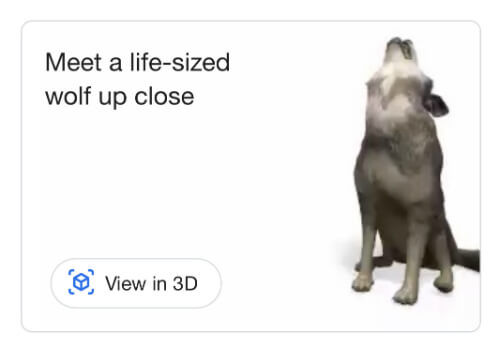
Tapping the “View in 3D” option will switch to your phone camera (once you grant permission), from which you will need to hit the “AR” button on the top of the screen. Once you’re able to see through your camera, you will need to move your phone around a bit, to allow the augmented reality engine to calibrate. In a few moments, you will see a realist-sized animal right in your room! You can also pinch the augmented image to resize the animal, if you want to get technical like that. Here’s a list of animals you can start searching for in Google 3D. Just click any link to be taken to the Google search results page!
- Alligator
- Angler fish
- Ball python
- Bear
- Cat
- Cheetah
- Deer
- Dog
- Bulldog
- Pomeranian
- Labrador Retriever
- Duck
- Eagle
- NEW: Easter Bunny
- Emperor penguin
- Giant panda
- Goat
- Hedgehog
- Horse
- Leopard
- Lion
- Macaw
- Octopus
- Racoon
- Shark
- Snake
- Turtle
- Tiger
- Wolf
How does Google 3D animals work?
Using augmented reality, Google is able to utilize your phone camera to scan the room you’re in, and place accurately scaled, digital, 3D images of animals like Tigers, Bears, Hedgehogs, Crocodiles, and more. Google has been playing around with AR for a long time, and offers an ARCore for fellow developers. More info about this can be found here. Check out how massive this Brown Bear looks in my living room!

What if Google 3D animals isn't working?
There are some restrictions to using Google 3D- namely the operating system you have. While Google AR objects are supported by both iOS and Android, you need to be on at least version 7.0 (Android) and 11.0 (iOS) to access them. Not sure about Android, but iOS 11 should be pretty common nowadays for iPhone users. If you are having trouble calibrating your Google 3D kit, try slowing down your movements with the camera, so the engine can focus better. Alternatively, you can try finding a flatter, more open room in your home.
If you enjoyed this Mod, you might like to read more about these 5 clever Google Easter eggs. Please share this Mod using the social links below. Any questions or comments? Let us know on Twitter!

